3G Jet Opaque Heat Transfer Paper is a high-quality solution for creating vibrant‚ full-color designs on dark fabrics. Ideal for heat press applications‚ it ensures durable‚ long-lasting transfers with minimal effort.
Overview of the Product and Its Uses
3G Jet Opaque Heat Transfer Paper is specifically designed for creating vibrant‚ full-color designs on dark and colored fabrics. It is ideal for heat press applications‚ offering durable and long-lasting transfers. Suitable for a wide range of fabrics‚ including cotton‚ polyester‚ and blends‚ this paper is perfect for custom T-shirts‚ hoodies‚ and other apparel. It is also widely used for DIY projects‚ crafting‚ and small business ventures. The paper works seamlessly with most inkjet printers‚ making it a versatile choice for both beginners and professionals. Its opaque layer ensures bright‚ true-to-color results‚ even on darker materials‚ making it a popular choice for intricate designs and photorealistic images.
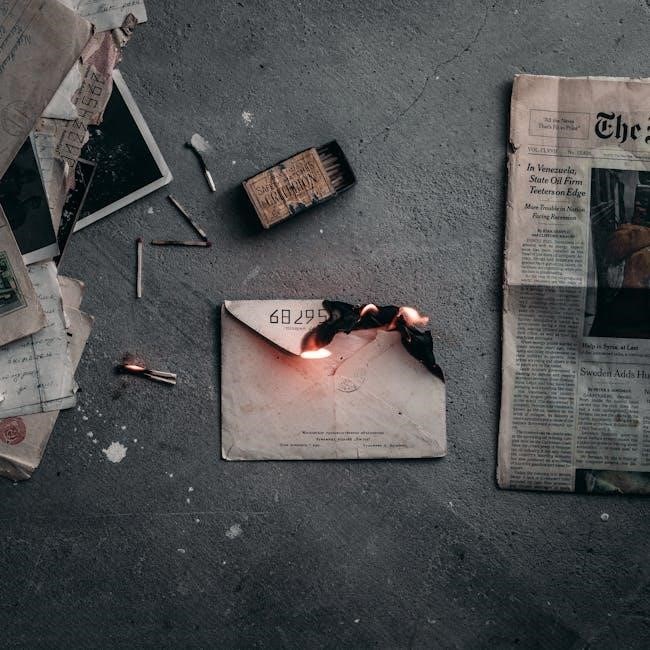
Materials and Tools Needed
A heat press‚ parchment paper‚ trimmer‚ measuring tape‚ printer‚ and computer are essential. Scissors or a cutter may also be needed for precise cutting of the transfer.
Required Tools for Applying the Transfer
To successfully apply the 3G Jet Opaque Heat Transfer Paper‚ you will need a heat press set to 350°F with heavy pressure. Parchment paper is essential to protect the transfer during pressing. A trimmer or scissors are required for cutting the transfer to size. A measuring tape ensures proper placement on the garment. A printer and computer are needed for designing and printing the image. Optional tools include a cutter for intricate designs or an iron for smaller projects‚ though a heat press is recommended for best results. These tools ensure a professional finish and longevity of the design.
Key Features of 3G Jet Opaque Heat Transfer Paper
- Specifically designed for use on dark-colored fabrics‚ ensuring vibrant‚ full-color images.
- Compatible with most inkjet printers for easy printing at home or in a small business setting.
- Requires a heat press for application‚ with recommended settings of 350°F and 30 seconds under heavy pressure.
- Cold peel process allows for smooth‚ hassle-free removal after pressing.
- Durable finish resists fading and cracking‚ maintaining image quality through repeated washing.
- Environmental-friendly and safe for use on a variety of materials beyond cotton‚ including polyester blends.
Preparation and Printing
Print your design on the coated side of the paper using standard settings and high photo quality. Ensure the image is not mirrored for proper alignment.
Preparing Your Image for Printing
Begin by ensuring your image is correctly oriented and not mirrored‚ as mirroring is unnecessary for opaque heat transfer papers. Use graphic design software to adjust colors‚ contrast‚ and brightness for optimal results on fabric. Print a small test image to verify quality and alignment. Select the correct paper type setting in your printer‚ choosing “Standard Paper” or “High Photo Quality” for best outcomes. Allow the printed image to dry completely before handling to prevent smudging. Review your design for any final adjustments before proceeding to print the full version on the coated side of the paper.
Printing the Image on the Heat Transfer Paper
Load the 3G Jet Opaque Heat Transfer Paper into your inkjet printer‚ ensuring the coated‚ white side faces the correct printing direction. Select “Standard Paper” or “High Photo Quality” settings in your printer properties for optimal results. Print your prepared image without mirroring‚ as this step is unnecessary for opaque papers. Allow the ink to dry completely to prevent smudging. For best results‚ use the recommended print settings: 350°F for 30 seconds with heavy pressure and a cold peel. This ensures vibrant‚ durable transfers on dark fabrics‚ making your designs stand out with professional-quality finish.
Transferring the Image
Place the printed transfer on the garment‚ image side up. Cover with parchment paper and press at 350°F for 30 seconds with heavy pressure‚ ensuring a cold peel for optimal results.

Step-by-Step Process for Heat Transfer
Begin by preheating your heat press to 350°F (175°C). Place the printed transfer on the garment‚ image side up‚ ensuring proper alignment. Cover the transfer with parchment paper to prevent melting. Close the heat press and apply medium to heavy pressure for 25-30 seconds. Allow the parchment paper to cool slightly before peeling it away. For best results‚ perform a second press without the parchment paper to enhance durability. Peel the transfer while it’s still warm to ensure a smooth finish. Follow these steps carefully to achieve vibrant‚ long-lasting designs on dark fabrics using 3G Jet Opaque Heat Transfer Paper.
Pressing Techniques for Optimal Results
Preheat your heat press to 350°F (175°C) and ensure the garment is smooth and flat. Place the transfer image face-up on the fabric‚ covering it with parchment paper to prevent melting. Apply medium to heavy pressure and press for 25-30 seconds. Allow the parchment paper to cool slightly before peeling it away while the transfer is still warm. For enhanced durability‚ perform a second press without the parchment paper for an additional 10-15 seconds. Proper alignment and consistent pressure are key to achieving crisp‚ vibrant results. Always refer to the specific instructions for your heat press and paper type to ensure the best outcome.

Post-Application Care
Turn garments inside out and wash in cold water with mild detergent. Avoid bleach and high heat. Dry on a low setting and do not iron directly on the transfer.
Washing Instructions for Garments
To maintain the longevity of the heat transfer‚ wash garments inside out using cold water and mild detergent. Avoid using bleach or fabric softeners‚ as these can degrade the transfer. Gently scrub or machine wash on a delicate cycle to prevent abrasion. Do not soak the garment for extended periods. When drying‚ use a low heat setting or air-dry to prevent cracking or fading of the design. Ironing directly over the transfer is not recommended. Following these care instructions ensures the design remains vibrant and intact for a longer duration.
Tips for Longevity of the Transfer
To ensure the heat transfer remains vibrant and durable‚ handle garments with care. Avoid direct ironing over the design‚ as high heat can damage the transfer. Store garments in a cool‚ dry place to prevent cracking. For optimal results‚ allow the transfer to cure for 24 hours before washing. Avoid using harsh chemicals or abrasive cleaners‚ as they can weaken the adhesion. Regularly cleaning the heat press and ensuring it is calibrated properly will also help maintain the quality of future transfers. By following these tips‚ you can extend the life of your heat transfer designs and keep them looking fresh for longer.

Troubleshooting Common Issues
Common issues like poor adhesion or fading can occur. Ensure proper press settings‚ including time‚ temperature‚ and pressure‚ to achieve optimal results and prevent transfer failures.
Addressing Poor Adhesion or Fading
Poor adhesion or fading can be resolved by verifying press settings. Ensure the temperature is set between 350-365°F‚ with 25-30 seconds press time. Use medium to heavy pressure and peel the paper while warm or cold. If adhesion issues persist‚ re-press the transfer for an additional 10 seconds. Fading may result from insufficient pressure or low heat; increasing pressure and ensuring even heat distribution can prevent this. Always follow the manufacturer’s instructions for optimal results and durability of the transfer. Proper washing techniques‚ like turning garments inside out and using cold water‚ also help maintain the design’s vibrancy over time.

Leave a Reply